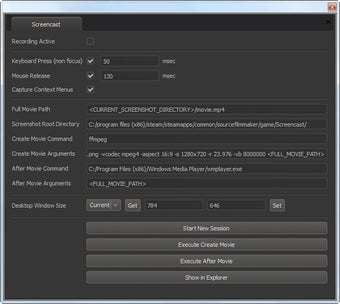Source game engine-powered video editor
Source Filmmaker free multimedia program for PC from Valve. It is a video editor that utilizes the Source game engine, the same one used by the popular MMO shooter Team Fortress 2. Users can create original 3D videos using its assets and resources for a distinct yet familiar look.
Compared to other video editing solutions like Filmora Video Editor or Aimersoft Video Editor, Source Filmmakers boasts pro-level options and features that new and veteran users will like and appreciate. However, given the limited scope of the assets and resources it utilizes, it's not as versatile as other options.
Editing videos using Source
Source Filmmaker is a video editing program that will allow you to create and animate films featuring your favorite levels and characters from Valve games. If you're a fan of Team Fortress 2 or Half-Life and would like to make films with the characters, then Source Filmmaker will help you do just that. Load up your favorite map and start filming, although you'll probably want to check out Valve's excellent video tutorials first.
The Source Filmmaker has a high learning curve as there are no tutorials built into the application. If you poke around long enough, you'll probably be able to figure it out, but watching the video tutorials definitely helps. Once you know the controls and shortcuts, Source Filmmaker is actually quite intuitive.
Valve and the Source Filmmaker have a large following, so there are already thousands of user-generated videos on Valve's YouTube channel. Users have made movie trailers, comedy sketches, and much more using the Source Filmmaker.
Valve's handiwork
While the Source Filmmaker isn't a full-fledged video editor, it makes creating videos from Valve video game titles a breeze and a lot of fun to do. It won't be for everyone, but for fans of the company's work and its games, this is a must-try and will make for an interesting use of its share assets and resources. Check it out now.